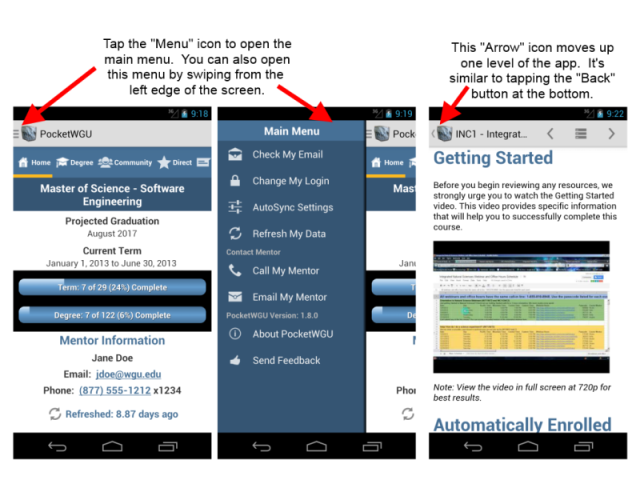PocketWGU is the unofficial mobile application for use by students of Western Governors University. Created for, and by, the students of WGU, this app provides access to the online communities, learning resources, and student program information of WGU. PocketWGU is available for iOS (Phone & iPad), Android devices (phones, tablets & Kindle Fire), and on Windows Phone. PocketWGU is free and does not contain ads.
 |
 |
 |
 |